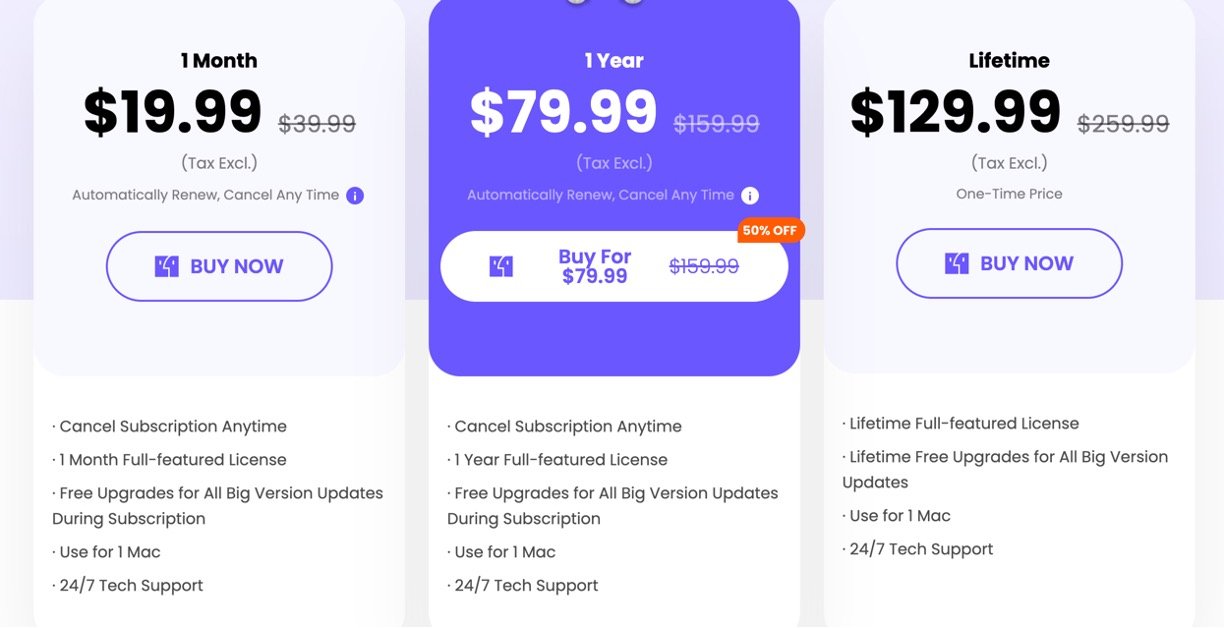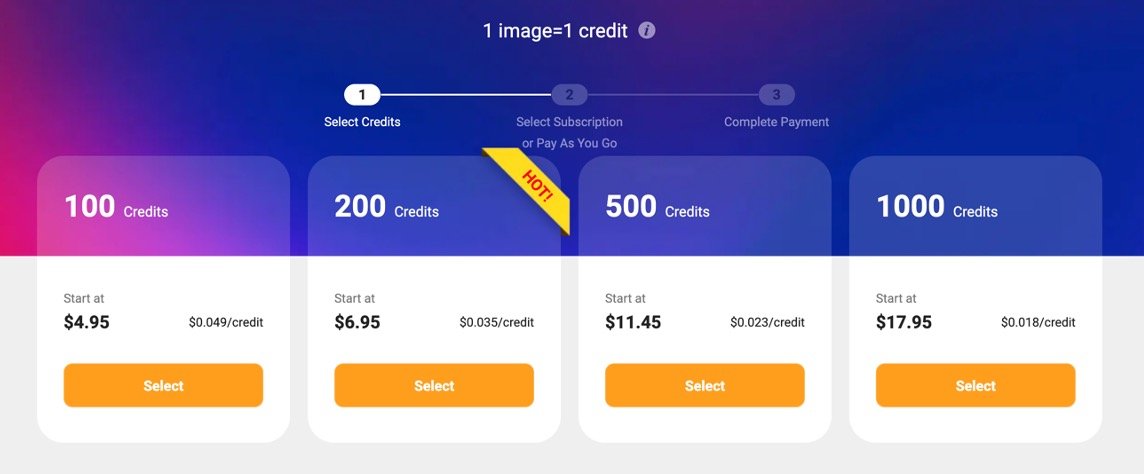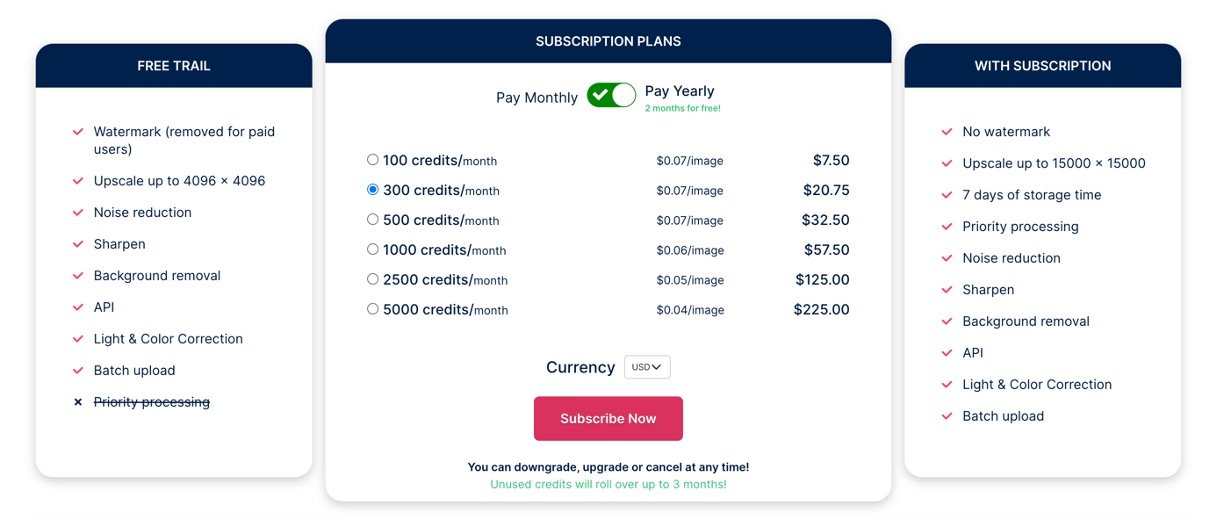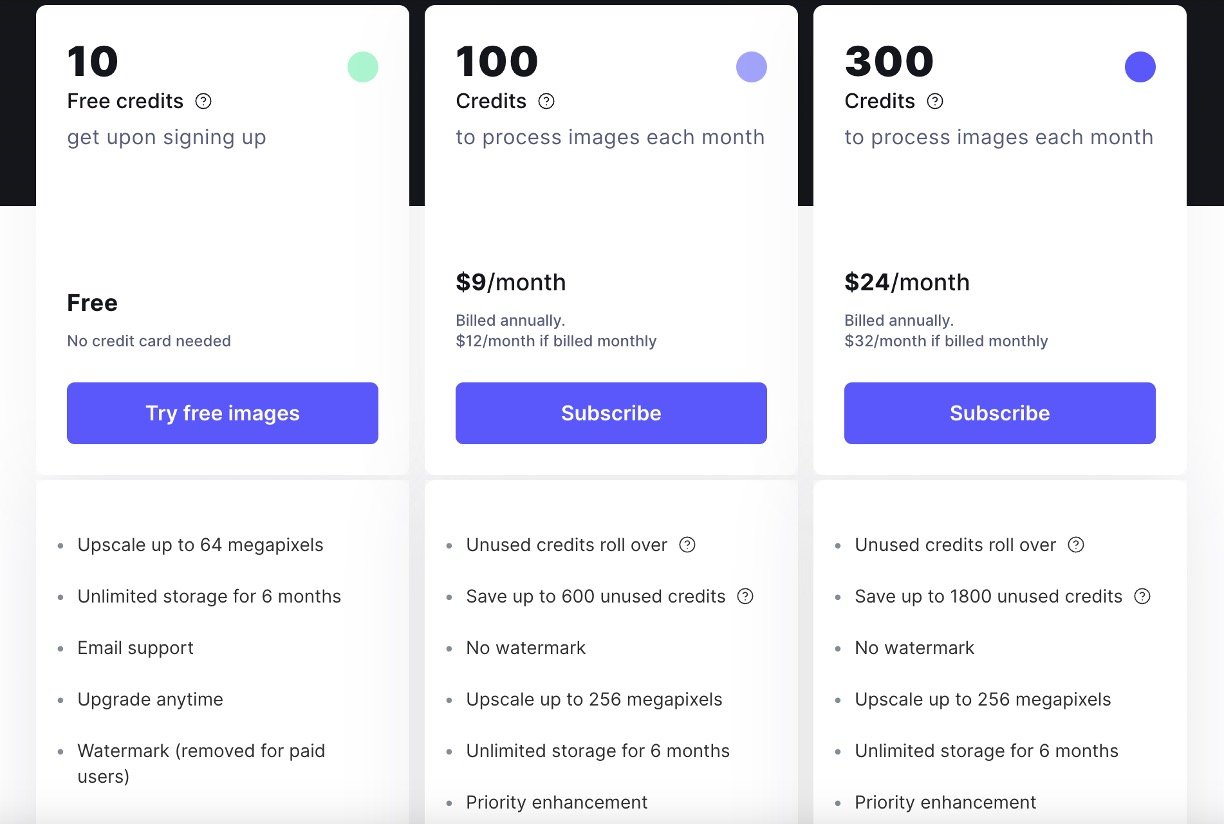Best AI Image Enhancer Tools 2023
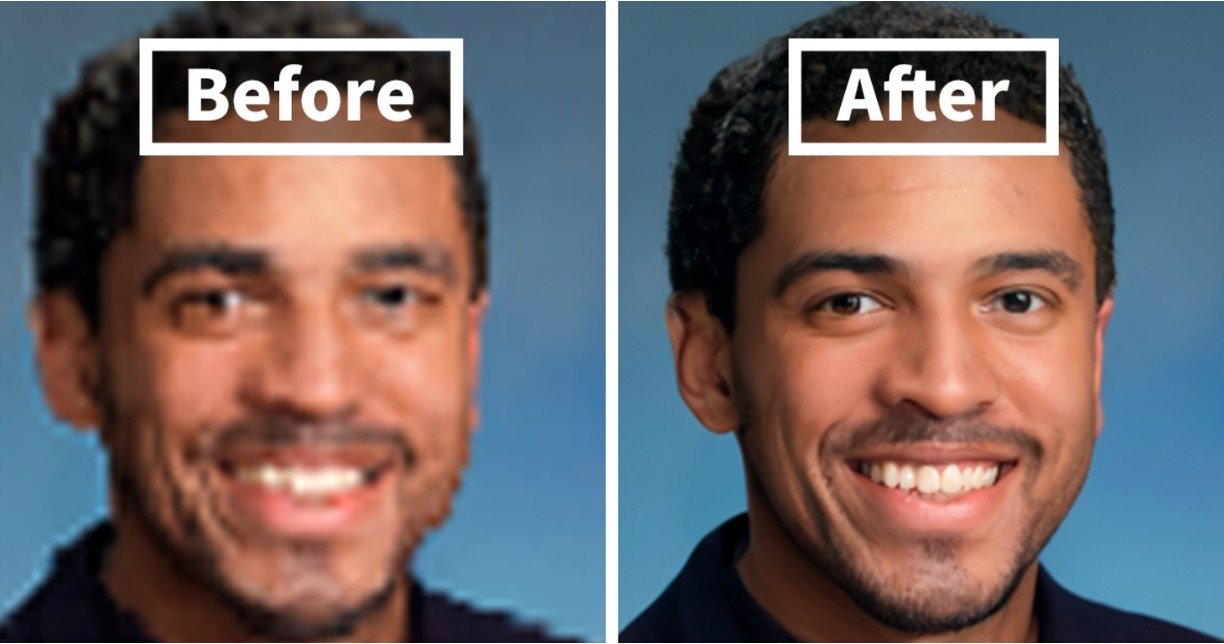
What is AI Image Enhancer Tools?
Artificial intelligence (AI) Image Enhancer tools are computer programs or applications that employ AI algorithms to enhance or increase the quality of digital photos.
These tools can automatically make changes to an image, such as enhancing brightness or contrast, decreasing noise, sharpening edges, or even adding or removing things.
AI Image Enhancer tools can be used for a variety of purposes, including boosting photograph quality, enhancing photos for use in machine learning models, and assisting in the restoration of ancient or damaged images.
Many popular photo editing software applications now include AI image enhancement features that allow users to easily improve the quality of their photos.
Best AI Image Enhancer Tools
-
HitPaw Photo Enhancer
-
VanceAI Image Upscaler
-
Deep Image AI
-
Let’s Enhance
-
Icons8
1. HitPaw Photo Enhancer
HitPaw Photo Enhancer is a piece of software that employs AI algorithms to improve the quality of digital images. It may automatically modify image properties like brightness, contrast, sharpness, and saturation to improve an image’s overall appearance.
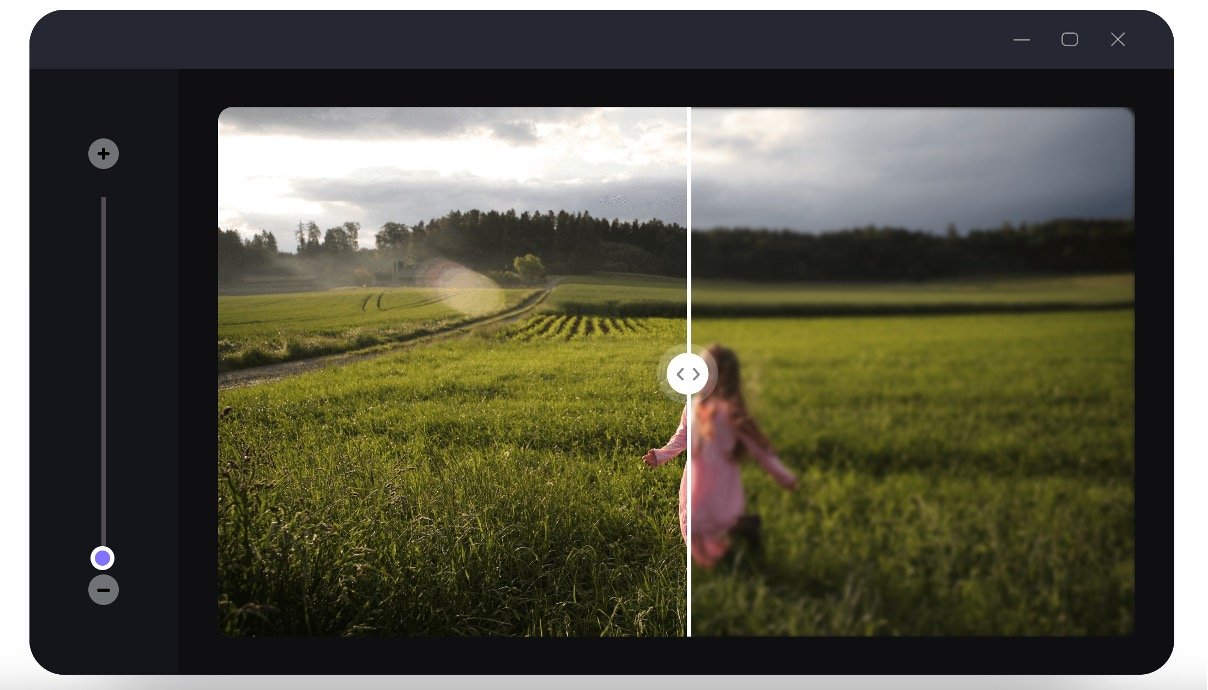
HitPaw Photo Enhancer Key Features
- AI-powered photo enhancing technology for automatic brightness, contrast, saturation, sharpness, and other improvements.
- A simple drag-and-drop interface for photo enhancing.
- Manual adjustment options are available for fine-tuning enhancement settings.
- Image file types supported include JPEG, PNG, BMP, and TIFF.
- Batch processing allows for the speedy and efficient improvement of a large number of photos.
- Save improved photographs in a variety of resolutions and quality levels.
| Pros | Cons |
| Increase the resolution and detail of low-resolution images | Free version is limited to 5 image enhancements per month |
| Supports JPEG, PNG, BMP, and TIFF. | Less control over the enhancement process |
| Batch processing | |
| Before-and-after comparison view |
Price
Try HitPaw Photo Enhancer
2. VanceAI Image Upscaler
VanceAI Image Upscaler is an AI-powered online image upscaling application that lets users to increase the resolution and size of digital photographs without sacrificing image quality. VanceAI Image Upscaler has the advantage of being simple to use and not requiring any advanced photo editing skills.
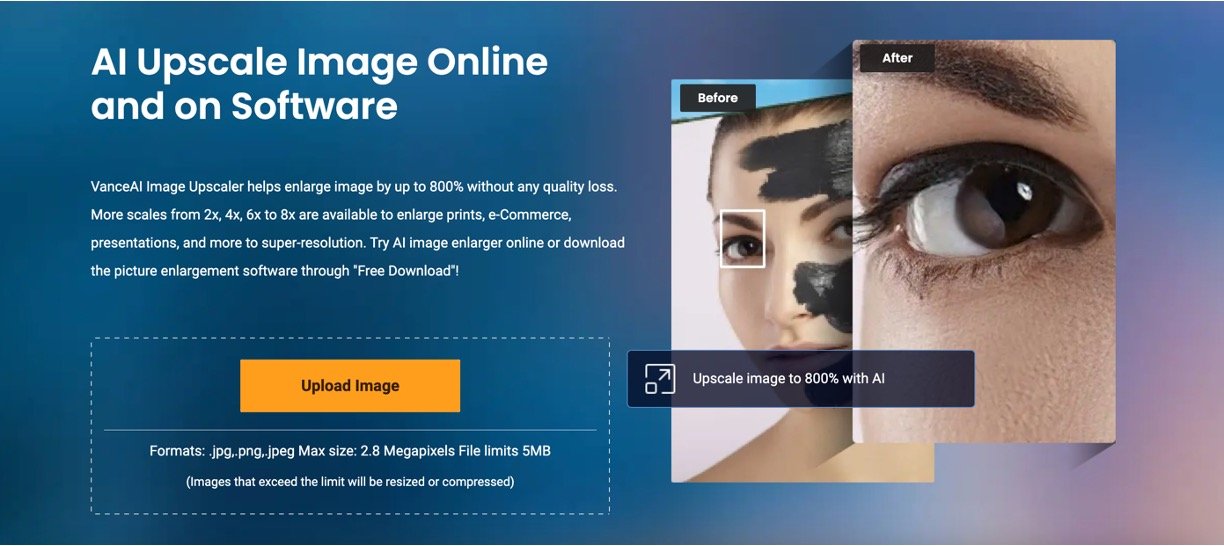
VanceAI Image Upscaler Key Features
- Image upscaling technique powered by AI to boost the resolution and size of digital photographs without sacrificing quality.
- Image file types supported include JPEG, PNG, BMP, and TIFF.
- Allows image upscaling to 8x its original size while keeping image quality.
- Simple UI that does not necessitate significant photo editing skills.
- The ability to compare the original and upscaled photos side by side is available.
- Batch processing is supported for upscaling many photos at once.
| Pros | Cons |
| Supports various image file formats, JPEG, PNG, BMP, and TIFF. | Free version has limited number of images |
| Fast processing time | Not be suitable for professional-level photo editing |
| Supports batch processing | |
| Provides high-quality upscaled images |
Price
Try VanceAI Image Upscaler
3. Deep Image AI
Deep Image AI is a cloud-based artificial intelligence-powered image processing platform that offers a variety of picture editing tools and services. It analyzes and enhances digital photos using advanced deep learning algorithms, including capabilities such as image upscaling, image restoration, image denoising, image colorization, and more.
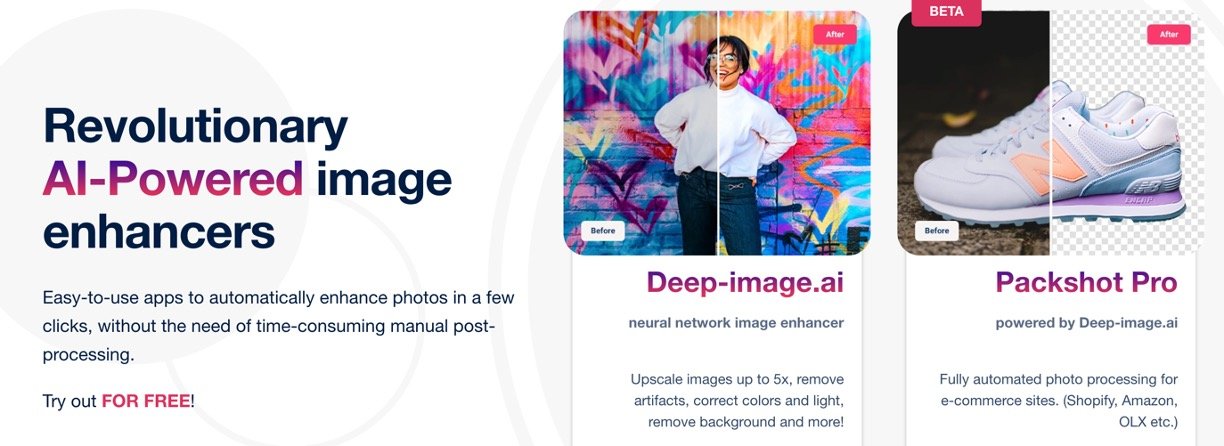
Deep Image AI Key Features
- Picture upscaling, picture restoration, image denoising, image colorization, and other image editing tools and features are available.
- Image file types supported include JPEG, PNG, and TIFF.
- A user-friendly interface makes it simple to use for both novice and advanced users.
- Rapid processing time allows for rapid image modification.
- The ability to compare the original and altered photographs side by side is available.
- Image processing of high quality that preserves image resolution and clarity.
- Other services available include background removal, image reduction, and video editing.
- Suitable for a variety of uses, including boosting digital image quality, preparing
- photographs for printing, and enhancing images for use in marketing or advertising.
| Pros | Cons |
| Wide range of image editing tools, including image upscaling, image restoration, image denoising, image colorization, and more. |
Free plan may have limitations |
| User-friendly interface for both beginners and advanced users. |
Expensive |
| Fast processing time for quick image editing. |
|
| Supports various image file formats, including JPEG, PNG, and TIFF. |
Price
Try Deep Image AI
4. Let’s Enhance
Let’s Enhance is an AI-powered online image enhancement platform with a variety of tools and features for improving digital photographs. It analyzes and processes photos using advanced deep learning algorithms, with capabilities such as image upscaling, denoising, color correction, and more.
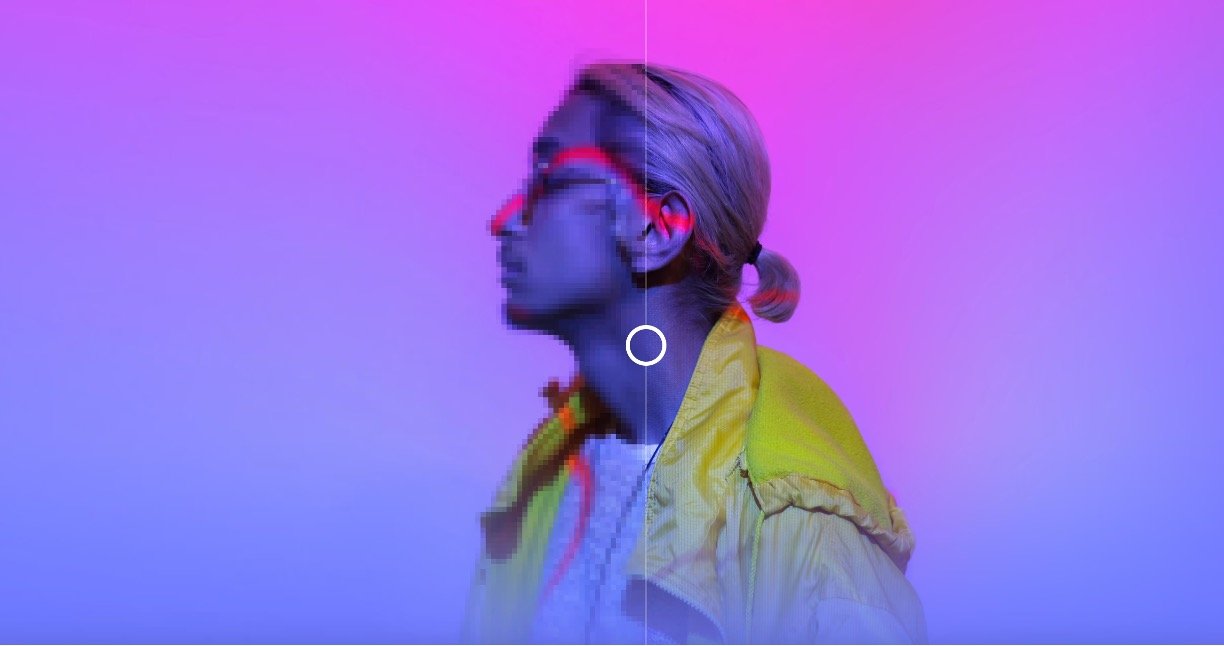
Let’s Enhance Key Features
- Image processing technology powered by AI that employs advanced deep learning algorithms.
- Image editing tools and capabilities abound, including image upscaling, denoising, color correction, and more.
- Suitable for a variety of uses, including boosting digital image quality, preparing photographs for printing, and enhancing images for use in marketing or advertising.
- A user-friendly interface makes it simple to use for both novice and advanced users.
rapid processing time allows for rapid image modification.
- Image file types supported include JPEG, PNG, and TIFF.
- Image processing of high quality that preserves image resolution and clarity.
| Pros | Cons |
| Wide range of image editing tools | Less customization and control |
| User-friendly interface | Relatively expensive |
| High-quality image processing | Sometime slow server processing |
| Provides an API for developers |
Price
Try Let’s Enhance
5. Icons8
Icons8 is a design platform that offers a large library of icons, graphics, photographs, and music that may be utilized in a variety of digital design projects. It provides a variety of tools and services to assist designers, developers, and other users in the discovery and customization of high-quality assets for their projects.
![]()
Icons8 Key Features
- Icons8’s fully automated approach allows you to include sharpening, noise reduction, and upscaling.
- Icons8 includes several design tools, including an icon editor, a photo editor, and a music editor. These tools enable users to tweak and edit Icons8 assets as well as create new designs from scratch.
- Users can change the color, size, and style of the icons and other elements they download using Icons8.
- Users can download up to 100 icons per month for free with Icons8’s free plan.
| Pros | Cons |
| Free upscale images. | Advance customization options limited to paid users. |
| Size can be increased up to fourfold. |
Search functionality not great. |
| Imperfections are automatically corrected. |
|
| View the history of enlarged photos and redownload them. |